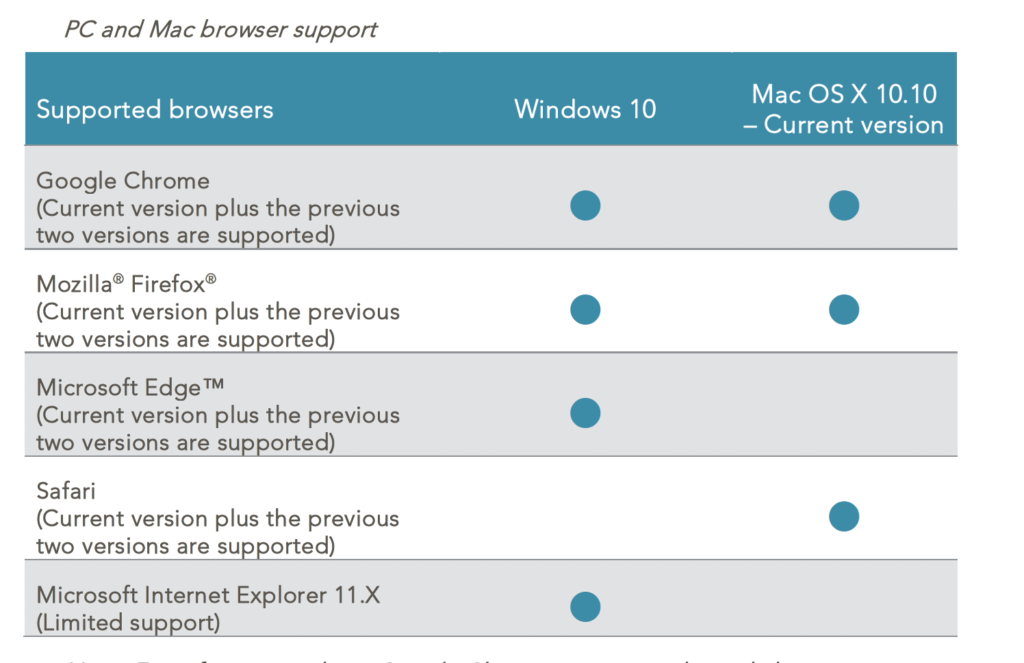Online Banking
Online banking is offered at no charge to our borrowers and is designed to help you better manage your business and save you time and money. Through online banking, you can quickly and easily view account balances, view current day activity, customize accounts with account names, view and print statements, access mobile banking, remotely deposit checks, export to Quicken and Quickbooks, and more.

Download the Mobile App Today!
Apple
Go to the Apple App Store and search for “PFC OLB” > Install
Android
Go to the Google Play store and search for "PFC eBanking" > Install
Getting Started
in Online Banking
Login to your existing Online Banking account by clicking the ‘Account Login’ button in the top right hand corner of premieraca.com.
- Google Chrome is the recommended browser.
- Register your computer as a safe device so you do not have to revalidate your access code on every login.

Please contact Mariya Mekelburg at 970-848-5839 or Vanessa Hernandez at 970-522-2330 with any of your online banking or mobile deposit needs.
Enrollment Form
Features
Remote Deposit
Deposit checks directly from your phone to your accounts
Mobile Banking
Access our new online banking platform from your mobile device, including smart phones and tablets
Customized Accounts
Customize the name, layout, color, and order of your accounts to your preference
Quicken & Quickbooks Exports
Export to Quicken & Quickbooks easily
Check Balances
Check your account balances anytime — day or night. When you log in to Online Access, your account balances appear automatically.
Account History
Review account-specific history online or download your history information to personal financial software, such as Quicken.
Transfer Funds
Request transfers between selected Farm Credit accounts or add external accounts to transfer to and from.
Payroll
Schedule the direct deposit of your employee payroll through a batch ACH credit transaction.
Account Assistance
For assistance with security questions, please call your local branch
Frequently Asked Questions
Yes, there is a “help” button available in the menu.
The only browser requirement is that your browser must be HTML5 compatible. We recommend updating your browser to the latest version available – not just to ensure compatibility with the new online banking experience, but also to ensure that your online banking is as secure as possible. Browsers below the following requirements will not provide functionality: Internet Explorer – Version 11 and below; Firefox – Version 24 and below; Chrome – Version 30 and below; Safari – Version 6 and below.
Absolutely. Our new online banking system will provide you the ability to bank anytime, anywhere, from any device – conveniently and securely. You can download the app on any Android or Apple device, and it will provide a consistent experience with banking from your desktop. If you’re on a platform that isn’t Android or Apple, you can always access online banking via your HTML5-compatible mobile browser.
A unified experience simply means that the look and feel of your online banking is consistent on all of your devices. It does not mean that the exact same features and functions are available on every device. It is intended to improve your experience by making navigation simple and familiar regardless of device.
Browser support is subject to change with little to no notice and we encourage end users to configure browsers for automatic updates. Use the most recent versions available for the browsers listed in the following table for the most secure experience in online banking.
Note: Compatibility mode and document mode settings in the browser are not supported by UUX. A browser not supported page, if configured, will appear if a user attempts to log in via a browser with one of these modes set.
Unsupported browser notification sends a targeted advance notice to end users accessing online banking via a browser for which support has been scheduled to end. Three methods – notification text within online banking, soft block, and hard block – will be applied to all future browsers for which support is discontinued. Moving forward, Q2 will determine the appropriate date to end support for a browser based on support schedules published by the web browser vendors.
Note: For the most secure and consistent experience on mobile devices and tablets, use Q2mobility Apps instead of mobile browsers.
Some supported browsers, as listed below, may show minor behavioral or cosmetic differences for online banking, but will generally support that application’s features and functionality. Any browsers and respective versions not listed in the following tables should be considered unsupported by online banking.